Campus Map Help
How do I use features in NUS Campus Map?
To help you find various locations in Singapore, NUS Campus Map provides essential features.
1. Search by street or building name (e.g. COM1)
Buildings & Street Names Search
Search for locations in NUS campuses by input street names or building names into the text field. Click on the go button, our engine will search for all the matching locations for you.
Search for locations in NUS campuses by input street names or building names into the text field. Click on the go button, our engine will search for all the matching locations for you.
2. Search by 6-digit postal code
(e.g. 119077)
Postal Code Search
Search for locations in NUS campuses by input the 6-digit postal code into the text field. Click on the go button, our engine will help you to locate the address you are looking for.
Search for locations in NUS campuses by input the 6-digit postal code into the text field. Click on the go button, our engine will help you to locate the address you are looking for.
3. Directions
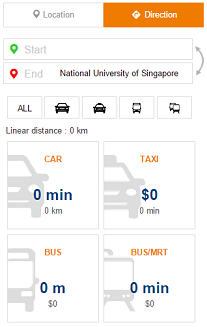
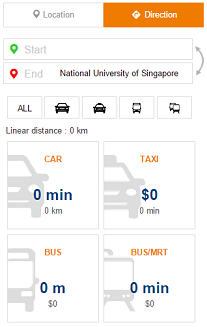
Suggested Directions To NUS
Get a recommended route from anywhere in Singapore to NUS campuses. Simply enter your current location in the Start text field and select a suggested location to get a recommendation.
Get a recommended route from anywhere in Singapore to NUS campuses. Simply enter your current location in the Start text field and select a suggested location to get a recommendation.
4. Share Location


Share Via Facebook, Twitter and Email
Looking a way to share a location in NUS campuses? Click on the share icons in search results and top menu link. We provide a feature for you to share locations via Facebook, Twitter and email.
Looking a way to share a location in NUS campuses? Click on the share icons in search results and top menu link. We provide a feature for you to share locations via Facebook, Twitter and email.
5. Campus On Map
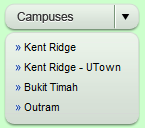
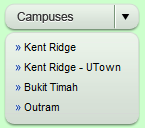
View All Campuses
View map for all four campuses, Kent Ridge, Kent Ridge - UTown, Bukit Timah and Outram by simply clicking on the menu bar. Alternatively, you can navigate via the drop down menu within the map.
View map for all four campuses, Kent Ridge, Kent Ridge - UTown, Bukit Timah and Outram by simply clicking on the menu bar. Alternatively, you can navigate via the drop down menu within the map.
6. Shuttle Bus Routes
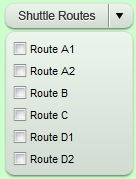
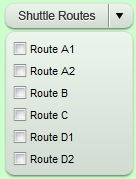
View Shuttle Bus Routes
View bus routes by selecting the desired bus route via the drop down menu within the map. You can select more than 1 bus route too!
View bus routes by selecting the desired bus route via the drop down menu within the map. You can select more than 1 bus route too!